Multi-select Prompt
Multiple and choices
The multi-select prompt in makesjs/demo2 questions.js:
module.exports = [
// ...
{
multiple: true,
message: 'Do you want some common files?',
choices: [
{value: 'gitignore', selected: true, title: '.gitignore'},
{value: 'gitattributes', selected: true, title: '.gitattributes', hint: '.gitattributes file to normalize EOL char on win32.'},
{value: 'license', title: 'LICENSE (MIT)'}
]
}
// ...
];
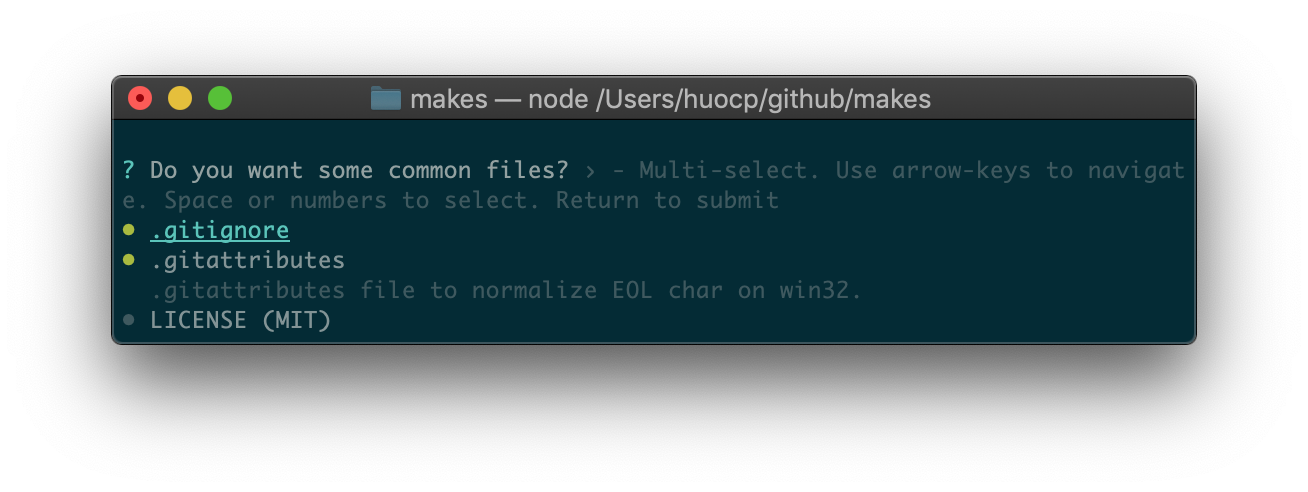
The multi-select prompt is almost same as a normal select prompt, with one extra field multiple: true.
The shape of the choices is also same, with one extra optional field selected, which affects default answer. Multi-select also requires every choice with a non-empty value, because a missing value doesn’t make any sense in multi-select.
Shape of answer
While normal select prompt returns a string or undefined, multi-select prompt always returns an array.
- When end user selected zero choice, the answer is an empty array.
- When end user selected one or more choices, the answer is array of those values.
Flat features array
The answer of multi-select is flattened in fetures array. For example, if features array is ['a'], then a multi-select returns answer ['b', 'c'], the features array is updated to ['a', 'b', 'c'] (not ['a', ['b', 'c']]).
Default answer
The default answer of a regular multi-select is an empty array. But you can turn on selected: true on some choices to mark default answer.
The default answer for the example multi-select above is ['gitignore', 'gitattributes'].